Recently, Matt (@Physed_Pomeroy) shared this awesome lesson which utilizes the files found here: goo.gl/kzJkKn
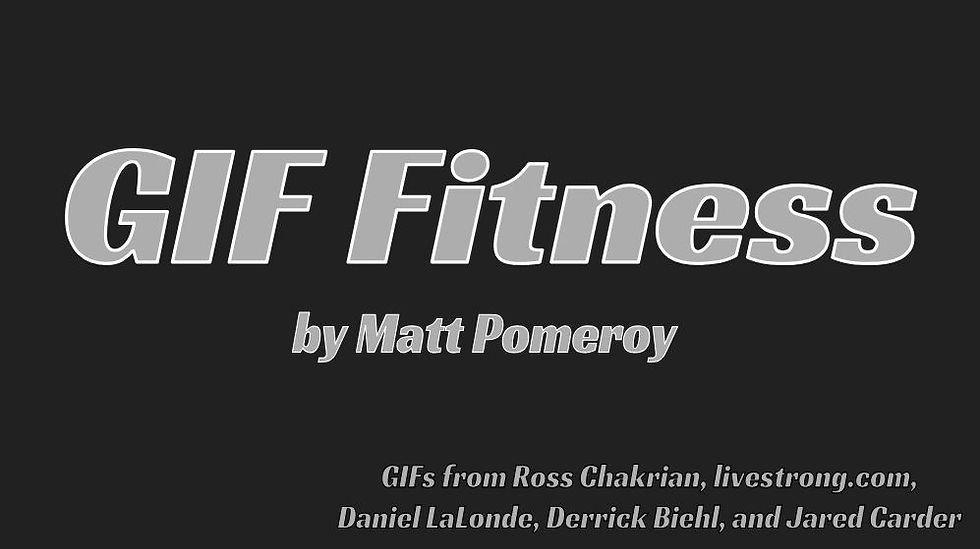
The file "GIF Fitness" contains 57 GIFs of various exercises.
The file "GIF Fitness Workout" is the file that students will use to create their very own workout. Following are the steps for using this assignment:
Decide which files you want to use. There are print and digital versions of 2 of the files. The digital versions can be shared with the students and completed on devices. Or, the print versions would be printed and handed out to the students to manually complete.
You will need to make your own copies of these files before proceeding to attach them to an assignment in Google classroom. (To make a copy, just right click on each file in Drive, and choose “Make a copy”. I suggest that you create a folder where you can put all of the files. They will, by default, be saved in “My Drive”.)
In Google Classroom, simply go to the "Classwork" tab and click "Create", then "Assignment". Click the "Drive" icon and locate the "GIF Fitness" file, then hold down the "Ctrl" key and click on the "GIF Fitness Workout" file. If you are using the digital versions of the other 2 files, you will want to continue holding down the “Ctrl” key and click on each of them. (Alternatively, you can add one file and then click the Drive icon to add the next file, etc.) Once the files are attached to the assignment, you need to be sure to choose "Students can view file" for "GIF Fitness" file and "Make a copy for each student" for the "GIF Fitness Workout" file and, also, for the other 2 files, if you choose to use the digital versions. Name the assignment and make any other settings changes as desired.
When your students go to the assignment in Classroom, they will have access to all of the files and will be able to edit the “GIF Fitness Workout”, by copying and pasting from the “GIF Fitness” file to create their workout.
Students will simply click “Turn in” when the assignment is complete.
Note: if you want students to turn in parts of the assignment at different times, you can simply create separate assignments.
SHAPE National Standards addressed or introduced:
Defines how the RPE Scale can be used to adjust workout intensity during physical activity. (S3.M13.8)
Identifies the 5 components of health-related fitness (muscular strength, muscular endurance, flexibility, cardiovascular endurance and body composition) and explains the connections between fitness and overall physical and mental health. (S5.M1.8)
Uses available technology to self-monitor quantity of exercise needed for a minimal health standard and/or optimal functioning based on current fitness level. (S3.M8.8)
Plans and implements a program of cross-training to include aerobic, strength & endurance and flexibility training. (S3.M4.8)

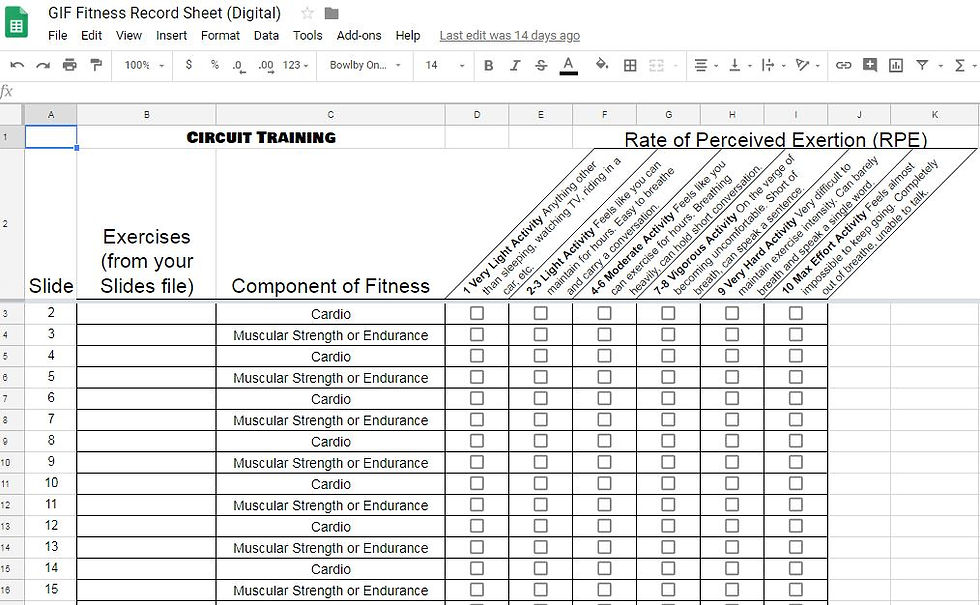
.png)
